Use Nightscout with xDrip+
xDrip+ (Android) requires the Base URL to be entered in a particular way. You should include the API Secret as part of the URL you enter into the xDrip+ app.
Here is a tool you can use to give you the correct format that you can copy and paste into xDrip+.
LIMITATIONS OF THIS TOOL
This tool is still under development and, as such, has some limitations that will be improved upon over time.
- The tool will only output secure (https) URL’s. The output may not work if you are using a self-hosted Nightscout without a valid SSL certificate or if you have INSECURE_USE_HTTP set to true in your configuration.
- The tool assumes you are using a subdomain format, it looks for three parts to the URL you enter. The Subdomain, Domain and TLD. If your site has more or less than these 3 parts, then the tool may fail.
How to configure xDrip+ to upload data to Nightscout
We assume you already have your BG data in xDrip+ at this stage. This is a short guide for uploading your data from xDrip+ to Nightscout, regardless of the Hardware Data Source. For information on how to set up the Hardware data source in xDrip+, please refer to the official documentation.
1. Open the hamburger menu
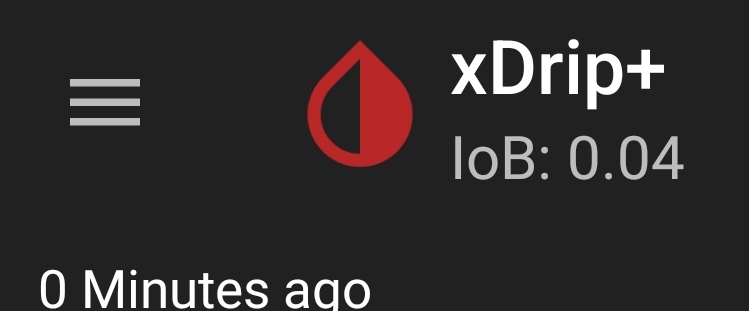
2. Tap ‘Settings’
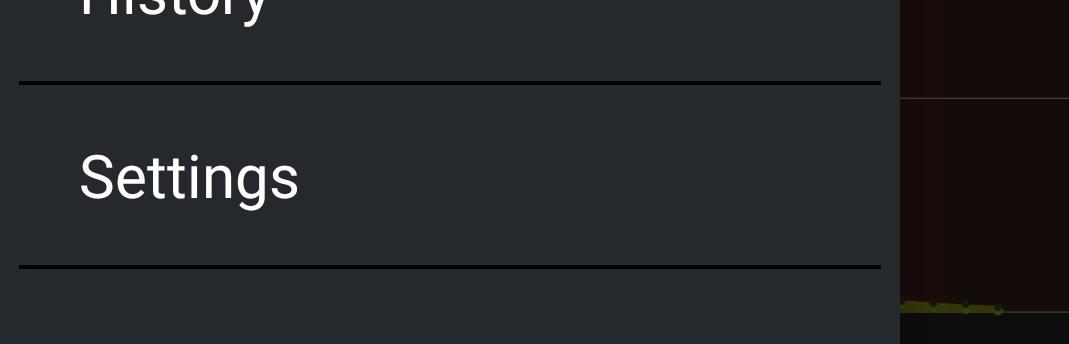
3. Tap ‘Cloud Upload’
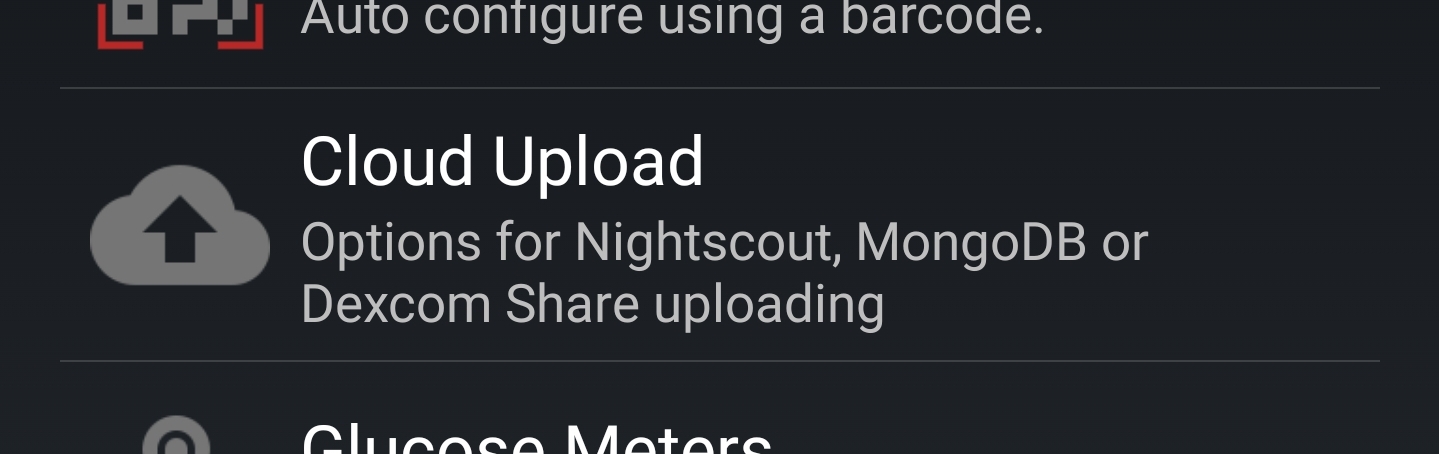
4. Tap ‘Nightscout Sync (REST-API)’
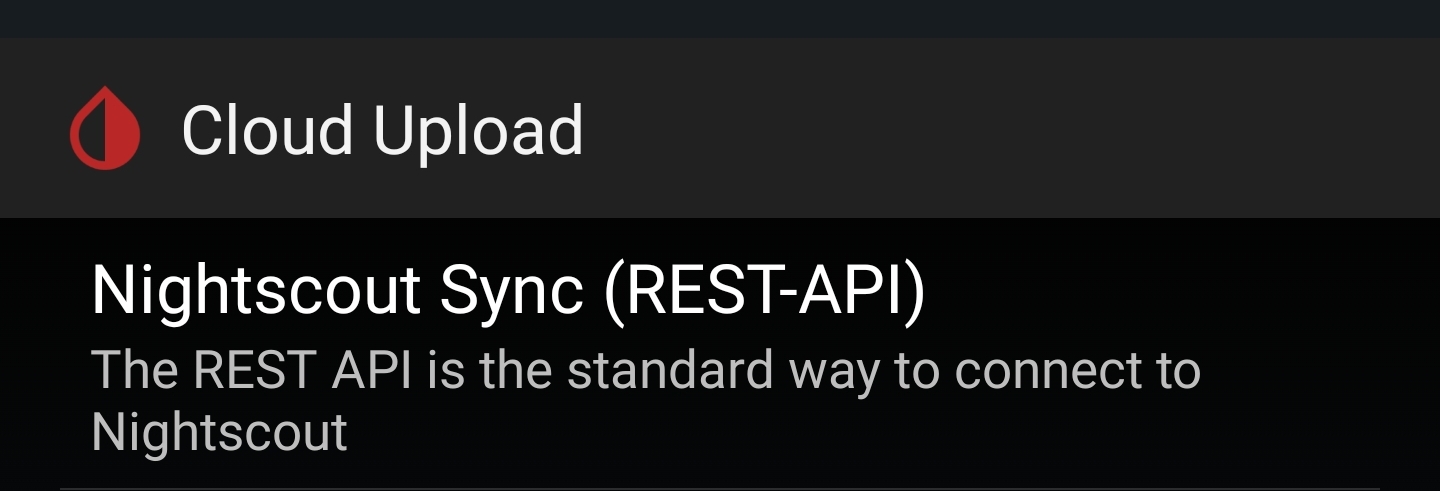
5. Enter the ‘Base URL’
Enter the Base URL, which can be generated using the tool at the top of this page, and then your data will be uploading to Nightscout.
Troubleshooting
If you have followed the steps, and you see data in xDrip+, but not in Nightscout, then from the xDrip home screen click the other menu (3 dots) and ‘View Events Log’. You should see some indication about what the problem is.
You can contact [email protected] for more help.
Hello,
I have drip on my telephone also I use poctech to measure blood sugars . I am trying to configure xdrip with nightscout . I have the message
Invalid Care!
Link login data .
Can you advice please.
Clare
Hi Clare,
The POCTech sensor is very new. I believe it’s not available in most countries yet, so it hasn’t been tested out much.
From what I’ve read about it, you can connect it to AAPS if you have that, which can then locally broadcast the readings to xDrip for upload to Nightscout.
It might be better to chat via email, Facebook messenger, or Discord so you’re not posting your private details publicly on the website?
Thanks,
Andy