What to expect when you subscribe to Nightscout Pro
My Background
Hi, I’m Andy Low – I’m a web developer based in Scotland, UK. I was diagnosed back in 2004 as a Type 1 Diabetic at the age of 13. As I’m sure some of you can relate, I was in denial. I mistreated my diabetes and pretended like it didn’t exist.
It was tough. So many factors need to be considered:- What have I eaten today? How many carbs? Protein? Am I planning on doing any exercise in the next few hours? Do I already have COB or IOB? The list goes on.
Anyway, fast forward 13 years, three trips to the hospital with DKA and several other health complications as a result of my own negligence, I came across an online movement around 2017. Yep, You guessed it – #WeAreNotWaiting.
I was reading about how to turn the Freestyle Libre sensor into a CGM, store that data in the cloud and even operate a closed-loop DIY APS system. This completely blew my mind, and I was hooked.
I spoke with my healthcare team about this; luckily, they were happy to talk about it and even supported me in getting a loop-compatible pump. This was a game-changer. My HbA1c went from an “off-the-chart” 145 (16.5) to an “almost non-diabetic” reading of 54 (7.4) over the space of about a year.
This technology has truly been life-changing for me, and I want to give the same gift to as many other diabetics as I can!

Introducing Nightscout Pro
When I first learned about the magic of DIY diabetes technology, I had no idea how to write code. Luckily the people who did know had taken the time to carefully write step-by-step instructions on how to set things up, and I could blindly copy and paste this into Heroku and get a working copy of Nightscout up and running.
However, as I and many others have found, Any simple mistake doing this could take the whole system down and then you’re into troubleshooting territory, which can be painful.
The community is run by heroes, in my opinion. People are giving up their free time to #PayItForward and help muggles like me get through their problems and get things working.
Since setting up my own system in 2017, One thing led to another. I have now moved into a position where I do know how to code my own websites and applications using a variety of languages like PHP, JavaScript, SQL etc. and have found myself in a position where I can give something back, and that’s why nightscout.pro was born.
Heroku announced they will sunset their free tier plans at the end of November 2022. As a result, thousands of people with diabetes worldwide either had to pay up to $7 per month to keep their service operational with Heroku or migrate their nightscout site to another platform where, for the time being, they can continue on a free tier. But how long would this last?
UPDATE:
It didn’t last long – On August 1st 2023, Railway took the same decision to stop offering their free tier hosting and are also now charging $5 per month for the service. I think the main thing to learn from this is that the free options probably won’t stay free forever. There is a cost involved with hosting any service online.
I am, and always will be, an advocate of the DIY (and hopefully free) nightscout approach. And am happy to help others achieve this. But I want to offer a simple, low-cost solution for people who wish to avoid the hassle of migrating or configuring their Nightscout site from scratch.
Nightscout Pro is an entirely hands-off way of starting (or migrating) your nightscout site. I manage the platform myself. On servers I have full, root access to and control.
Please understand that, at least at the time of writing this, It is just me here and your requests for support are answered by me, and only me. I aim to get back to you quickly. However, depending on the time of day, it could take me some time to respond. I do need to sleep occasionally.
What Happens when I sign up?
Originally, the process was somewhat manual, sending emails to me when you order, then I would set up your site and email you back. From April 2023, The service is now fully automated, meaning you will have your Nightscout site up and running within seconds!
You can create an account at https://my.nightscoutpro.com/signup – All you need to do is then choose the best subscription plan for you, then you’ll be redirected to a page where you can create the site.
To keep things simple, all you need to do at this stage is choose a name for your site, API Secret (Password) and DISPLAY_UNITS (mg/dl or mmol/L).
The site name will be the URL and it’s the only part that cannot be changed later. The URL format will be https://[SOMETHING].my.nightscoutpro.com/ – You can choose what you want the [SOMETHING] to be.
Then just click on ‘CREATE NIGHTSCOUT’ and wait 10 – 30 secxonds for your site to become active.
Config Vars (Settings)
With the automated system, you now have full control over the site settings, and these can be modified at any time. Simply log into your account and click on the ‘Config Vars’ button to view/modify any of the site settings.
Remote Overrides & Loop
Nightscout Pro currently supports the use of remote overrides with Loop. Please proceed with caution and only use this feature if you are an experienced looper and know what you are doing. To enable this feature, please email support and provide the following config vars as detailed in the official loopdocs.

Data Transfer
Some Facebook support groups asked a common question about how to keep and transfer existing Nightscout data to a new instance.
I have created the data transfer tool to address and resolve this issue. It is freely available for anyone with a nightscout site hosted with Nightscout Pro or any other host.
When using the tool, you must enter your old Nightscout site URL. If your old site had AUTH_DEFAULT_ROLES set to ‘denied’ (meaning you had to enter your API SECRET to view the data), then you’d need to enter your old API SECRET too. Enter your new URL and new API SECRET, and you can quickly transfer profile, entries and treatment data between Nightscout instances.
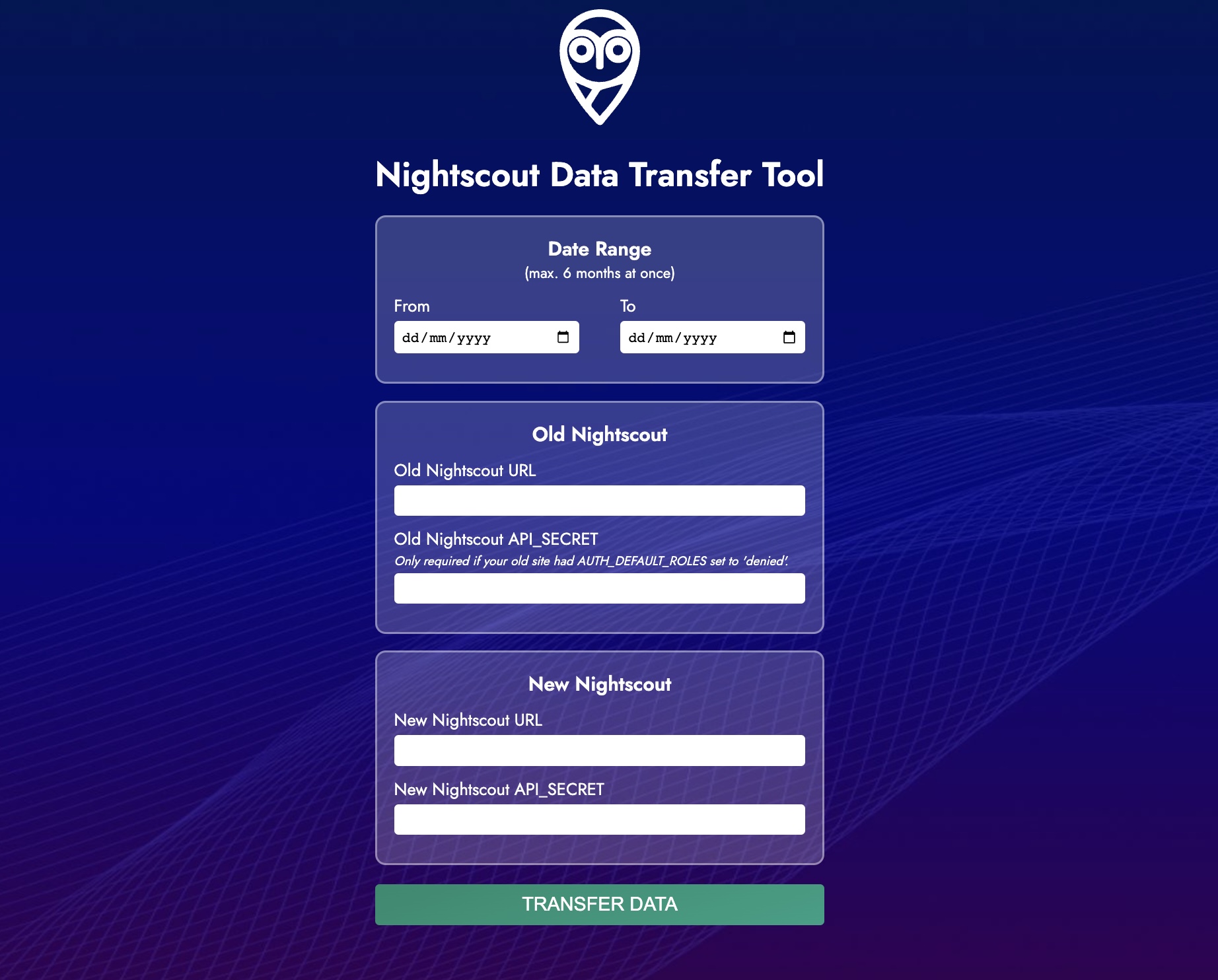
Setting up companion apps
Nightscout is a data collection and storage tool. Therefore, it needs to be “fed” data to be valuable to its users.
There are many ways you can achieve this, and while I try my best to keep up to date with most methods, I am only human and only know as much as I know.
Your Nightscout site will be set up in a standard way as if you had followed the DIY method. I impose no restrictions and the software version is exactly the same.
I can help you work through any difficulties setting up your data feeds. Please also refer to the official documentation for whichever companion apps you are trying to set up.
Here are some valuable Links which may help: –
https://xdrip.readthedocs.io/en/latest/

i´m from mexico, my english is like a begining, sorry for that, today 28/02/23 i have 49 year old and i have 41 year with diabetes tipo 1, is very very dificult to me and my team doctor try understand wy up and down my leves, with 30 ui insulin i have 56 glucosa… with 28 equal, 26 have 180 and with 24-22 ui have 350 and more, begining when i has 8 year old and in my place no have tecnology and the money is bad… today i´m a medicine, but my lives with up and down is very difficult even to my, FIRST somebody tellme about freestyle and thats because allways i fell when my sugar down but one day i don-t feel and only was driving and in 1 hr dessaper from my mind and i re-apper in my house, but in mexico don´t have freestyle 2 or 3 an freestyle free don´t have alerts, last week i get a BUBBLE MINI and is fantastic ear alerts in my cel because ths help my family and me to attend me, rigth now i try to this sistem advise me when i go work or going out to my house and my wife ay distance can see or know how many change up or down my records in really time, i hope can do it with your help…. thank you so very very much for your advance and support, in me you have a friend.
I have a 13 year old son who was diagnosed in 2020. I have read through the documents for nightscout and I am utterly confused. I would love to begin the process. I’ve created an account for him but don’t know what to do. Your help is greatly appreciated.
Hi Anika, There are a number of ways to setup data feeds into Nightscout, depending on which CGM, Phone, Apps and Pump your son is using. For specific support, it may be better to have a private conversation, rather than as a publicly visible comment. You can chat to us either via email at [email protected], via Facebook Messenger or Discord. Thanks, Andy
I can monitor my sons BG through the link to the url in the browser but i cant in the nightwatch app for android
Hi Patrick, If you have your site set to Private, you need to use an access token with Nightwatch. Information about how to do this can found in the docs here: https://nightscout.github.io/nightscout/security/#create-authentication-tokens-for-users
I used to have Dexcom and had my own heRoku nightscout set up, im not interested in importing the old data, but both myself and my son now use the Libre 3, can this be setup into nightscout, I would gladly pay the subscription fees for both, I just don’t know if Libre 3 can be setup, we both use iPhones and the standard libre3 app currently…
Hi Joseph, Yes Libre 3 can be used with nightscout. You can either use Glucose Direct (iPhone) or Juggluco (Android) to upload the Libre 3 data to Nightscout. Thanks, Andy.
Hey Andy,
I’ve been told I could use LibreLink Up with my Freestyle 3 in the United States. Will that work here?
I’m a dev, so I could do this the hard way, as I have done with xDrip+ and its related stack on previous setups but the FS3 seems radically superior to my 24-36 factory warranty replacements in a year with Dexcom G6 so I’m a fan so far.
I use sentinel on Fitbit Sense and I think I know what to do for config there.
Any advice you can provide helps.
Hey David, how did you get the data to show up on Sentinel? I am getting a FETCH ERROR and it just shows OLD as the BG value. Thanks!
Recently purchased a garmin instinct 2x and am in need of a way to utilize my dexcom g6, I apologize for not being very tech savvy . I am being told nightscout can help. Please let me know how to begin, thanks for listening
Slade
Hi Slade, Yes, Nightscout can help with this.
You can easily connect your Dexcom G6 readings with the Nightscout site, and then the Nightscout site can connect easily with your Garmin Watch.
To get started, you can sign up at https://my.nightscoutpro.com/signup and subscribe, then you’ll be redirected to a page where you can create the Nightscout site. Once created, you can Click on the button “Config Vars” and you see an area named DEXCOM BRIDGE where you can enter your Dexcom Clarity username and password. This will link Nightscout with the Dexcom for you.
To get the readings on your Garmin Watch, you can install a watchface from the Garmin IQ Store. There are a few you can choose from depending on personal preference, most of them work perfectly fine, so just choose whichever one you like. The next steps will vary slightly depending on which you choose, so please feel free to get in touch once you get to that stage and I can help you further.
which version of nightscout are you offering. I am using apps 3.2.0 and it needs version 15
Hi Peter, By default, we use the latest stable version of Nightscout, currently 14.2.6. However, if you have a requirement to use a different version, this can be done on request by emailing [email protected]
Hi, I‘m using nightscout and nightguard on my iPhone with glucose direct for data upload and this is really a fantastic improvement for me because I can now see my data on my apple watch. But unfortunately when I link the nightguard app to nightscout I do not see the graph, neither on the iPhone nor on Apple Watch. What do I do wrong? Thanks for help,
Michael
Hi Michael, You should use an access token with Nightguard and append it to the end of your URL. Full instructions on how to do this can be found at https://nightscout.github.io/nightscout/security/#create-a-token
It’s pretty straightforward, but if you’d like some help with it, can you please email [email protected], and I can generate the token for you and give specific instructions for your site.
Thanks,
Andy
Hi, I am a new user of nightscout pro. How can I transfer my Libre 2 data to Nightscout on Iphone 13 Pro?
I’m located in Denmark.
Thank you.
Hi Marta,
For iPhone, you can use the app Shuggah from the app store to connect directly with your Libre 2 sensor by Bluetooth, and there is a setting in the app that allows you to upload your data to Nightscout.
Thanks,
Andy
I just read your bio.. amasin stuff. I purchased nightscout pro on a whim may 15th.
My background, I’m T1 diabetic since 1996, age 12. I have been in tech since 15, just as long. As a user of xdrip and as a system admin I love tinkering with things but reading the docs on setting everything up after I work 40 hours on a command line just made me retreat from the task.
I just wanted to comment this is an awesome thing you setup for all type ones to have and hook up to all this data. The possibilities are endless. I just wanted to share my thanks and look forward to supporting your efforts on finding a need for us all and fulfilling it.
If you ever need an admin hand let me know 😉
Hi Andy,
Great work on setting up this app/service – I’ve added all my rates etc. into the site, but not sure how I connect it to Carelink (780G and G4 Sensors)- if you can point me to a guide or how to do it (i Have an iPhone 13 Pro Max)
I’ve been pumping for close to 16 years and have had this delightful thing since just before my 21st birthday.
Cheers
Dave
Hi Dave, Carelink is a little tricky, and work is ongoing at the moment to resolve the connection with it. There are a couple of ways you can link Nightscout to it…
1. If you have an Android device (it doesn’t need to be carried with you) You can use xDrip+ to connect with CareLink and then upload the data to Nightscout.
2. There is a feature in Nightscout Dev that can connect with CareLink directly, but be aware that at the moment, it will only fetch your glucose data. no Insulin or Carbs.
You can use Nigtscout Dev by logging into your account, click on ‘Config Vars’ and you will see an option at the top of the screen to choose which Nightscout Version you want to use. When you select v15.0.0 (latest dev), you will then see new options to enter your CareLink username and password.
Thanks
Hi,
the recommended approach to use Direct Glucose in order to import Libre 3 data is not working anymore for new users because the Direct Glucose beta is full and new users can’t register anymore.
There’s an Uploader which uses LibreLinkUp to integrate Libre 3 and Libre 2 data. (https://github.com/timoschlueter/nightscout-librelink-up)
Is it possible to integrate this in Nightscout Pro or do I need to run it on my own?
It’s usable via docker and docker compose, so i assume it wouldn’t be difficult to integrate in nightscout pro.
Thanks
Jan
Hi Jan, Yes I can set up and run the LibreLinkUp uploader for you. To make this work, I’d need you to share the username and password for the LibreLinkUp account via email. If you want to avoid sharing your real username and password, you can set up a new LibreLinkUp account that will be used for this sole purpose, and then share those details with me. Thanks, Andy
Hi!
I tried to use a NightScout-LibreLinkUp deployment on Heroku to connect my NightScout Pro. Should this be possible?
2023-10-18T08:45:00.968705+00:00 app[worker.1]: [info]: Found 1 LibreLink Up connection.
2023-10-18T08:45:00.968724+00:00 app[worker.1]: [info]: -> The following connection will be used:
2023-10-18T08:45:01.037402+00:00 app[worker.1]: [error]: getaddrinfo ENOTFOUND https
2023-10-18T08:45:01.038072+00:00 app[worker.1]: [info]: Trying to upload 48 glucose measurement items to Nightscout
2023-10-18T08:45:01.039915+00:00 app[worker.1]: [error]: getaddrinfo ENOTFOUND https
2023-10-18T08:45:01.040022+00:00 app[worker.1]: [error]: Upload to NightScout failed
Hi Frederic, Yes the connection should work fine from anywhere. Depending on your Nightscout settings, you may need to use an access token, or SHA1 encrypt your API Secret. However, if you can write an email to [email protected] with your LibreLinkUp credentials, I can set up the uploader for you at no extra cost, so you don’t need to use Heroku. Thanks
Many thanks for the assistance! 5*
Hi
is conversion being done based on location?
Like ‘BG_HIGH=180’ translates to 10 mmol/L when in Denmark
Hi Henrik, When you create the site, the system will ask you to select mg/dl or mmol/L.
Hi. Is there a way to change to mmol after site is set up? Thanks
Yes, You can change this setting easily by clicking on the “Config Vars” button in your account.